
Proflow
Proflow is a highly configurable workflow, document and contact management solution that operates either as a standalone product, or as an integrated tool within your custom-built business system.
What is Workflow?
Workflow is the delivery of work items to agents' desks and the tracking of subsequent activity on those work items. A work item is any activity that requires manual intervention, usually an agent contacting a customer by phone, but can be anything where some sort of manual processing is required. A work item could be a loan account that has gone into arrears, a new marketing lead that requires follow up, a customer service request, etc.
A workflow system will typically arrange work items into queues and provide a set of outcomes to the user that is appropriate for the specific item being worked. It will also show a history of activity on that work item so any agent working it can see all that has happened before. Proflow builds on the standard workflow solution by:
- Generating new work items from the current product configuration and from intelligence built into the system from a data feed.
- Arranging work items into queues whose members can be dynamically assigned by team leaders to balance workload.
- Work queues can be tied to 'Service Level Agreements' so that coloured warnings are given when a queue is approaching or breaching their agreed service level.
- Fully searchable activity history that is innovatively grouped so that only relevant activity is initially displayed to the agent. This increases productivity by reducing the amount of time an agent needs to familiarise themselves with a work item.
- Real-time statistics on agent or queue activity keeping you well-informed of agent productivity and queue loadings.
- Referral system allows work items to be escalated and signed-off by an agent with appropriate authority. Agent permissions are assigned and controlled within Proflow.

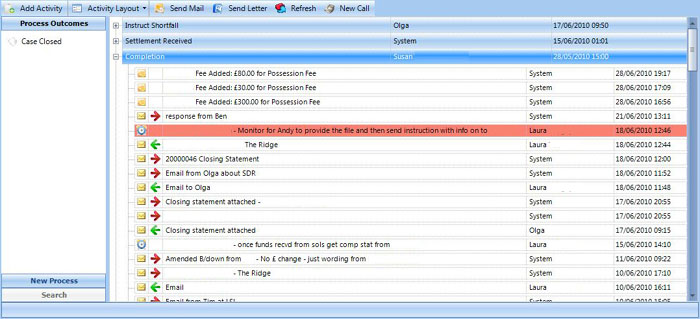
Activity Viewer

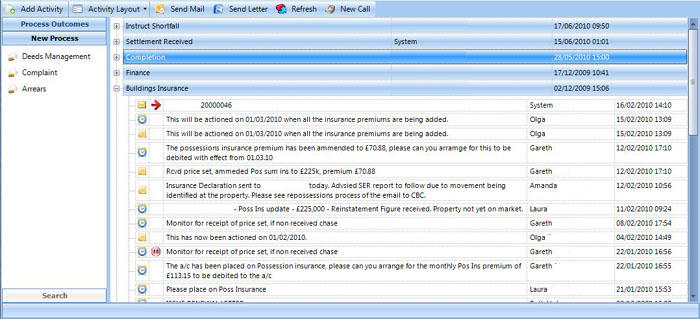
Activity Viewer


Queues and Reminders

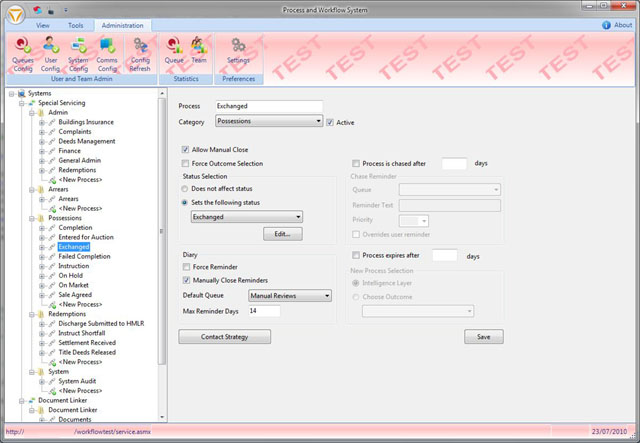
System Configuration

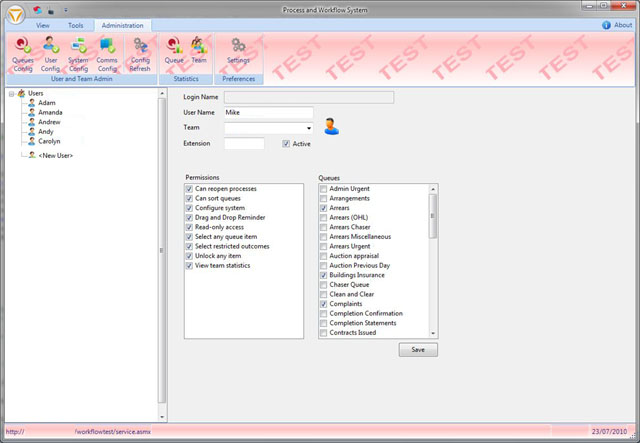
User Configuration
Document Management & Letter Generation
Proflow allows any document to be attached to a work item. The document appears in the activity history and can be viewed at any time. Additionally, Proflow allows an agent to send a letter or an email which will automatically be added to the work item activity.
Proflow can also despatch automated letters, emails and texts depending on the configuration. Proflow integrates with Microsoft Word to allow letter or email templates to be created and custom data fields to be inserted in much the same way as a mail merge document.
Once a letter has been created and attached to a class of work item, Proflow populates the merge fields at run-time, generates the letter and attaches it to the work item activity.
Other Features
Proflow integrates with SMS providers to allow individual texting of work items, or entire work queues can be texted to generate inbound call traffic. All SMS activity is recorded against the work item.
The workflow configuration can be graphically displayed by Proflow in the form of a business flow chart. This makes the configuration easy to follow and serves as documentation for your business processes.
Proflow integrates with Windows Active Directory to retrieve a list of users, centralising your user list on your LAN where it belongs and saving you rekeying user names as your staff list changes.
Scalability
Proflow is built using a Service Oriented Architecture (SOA) over a Microsoft SQL Server database. It has been designed to support teams of hundreds of agents working on-site or remotely.
Proflow can be configured 'loosely' so that agents can add free text notes and manually change the status of a work item, or for more mature business processes it can be configured so that agents can select only from a pre-defined set of outcomes, maximising productivity by reducing agents' input to a single mouse click.
Proflow even integrates with a dialler so that campaigns can be completely controlled within Proflow, saving you costly data integration work.
Proflow System Integration
Proflow is primarily designed to operate in tandem with a core business system. Proflow doesn't manage your customer data, record the details of any sales, manage customer accounts, etc. Sometimes, an agent would need to update the core business data when an item is being worked. For example, for an arrears account they might take a credit-card payment or they might agree a repayment arrangement with the customer that would need to be inputted into the loan servicing system.
Proflow has been designed to integrate easily with your core business system. Proflow is a .NET custom control, which means it can be simply dropped into any business application written using Microsoft .NET technology.
Proflow can also operate as a standalone product and is extensible so that in the absence of a core business system it can capture additional data depending on the type of work item being processed.